How to Buy BNB to start minting your NFTs
Learn how to purchase Binance coin (BNB) with your credit / debit card to mint your art, music, gaming, video, photo NFTs on BSC with us.
May 25, 2021
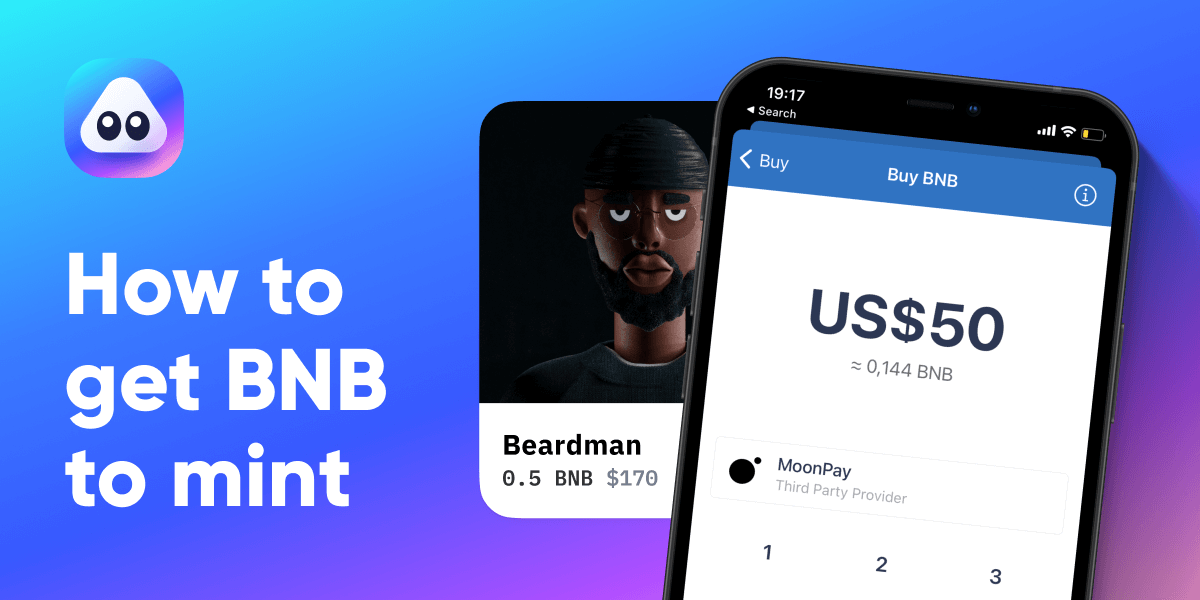
What is BNB?
Binance coin (BNB) is the native token of Binance, the largest centralized cryptocurrency exchange. There are two variants: BEP 2 and BEP20 (or Smart chain).
BNB or BEP2 was initially launched on the Ethereum blockchain in 2017 but later moved to Binance blockchain (or Binance Chain) to serve as the utility token.
What is Binance Smart Chain?
Smart Chain is basically BNB for Binance Smart Chain. Same price, same owner but more functionalities — fuelling smart contracts.
The Smart Chain variant was created last September and is required to run all transactions on Binance Smart Chain- the smart parallel to blockchain. Just like you need Ether as a fuel for Ethereum-based DApps, you need the Smart Chain gas on Binance Smart Chain. It enables you interact with BSC-powered DApps including AirNFTs.
Where to get BNB
1. Trust Wallet
- You can buy BNB directly from your Trust wallet using a third party provider — Moonpay. The process is seamless and you’ll get your BNB within minutes.
2. Binance
- You can also buy BNB on Binance by using USDT or other coins in the Spot market, or by swapping your BTC, ETH or other tokens in the convert section.
- Convert BTC, ETH or other tokens to BNB directly in the Convert section.
- Deposit the crypto you want to swap, go to Trade → Convert → Fill in the boxes (the crypto and amount)→ Confirm.
- To buy BNB using USDT, first fund your Binance wallet with USDT using your credit card or peer-to-peer (P2P) purchase. Then go to “Markets” → BNB/USDT. Click on buy and fill in the necessary details.
3. Moonpay
- Visit Moonpay
- Choose BNB and amount you want to buy for minting 50$ is enough to mint over +30 NFTs.
- Paste yourreceiving address, Binance Coin (BEP20).
- Pay with your credit card & visit app.airnfts.com
- Start minting.
Note that you’ll have to transfer the BNB to your Trust wallet after making the purchase to enable you work with DApp on the Trust wallet DApp browser.
How to swap your BNB to the Smart Chain?
As said earlier, Smart Chain is the BEP20 variant that works with smart contract-enabled DApps on Binance Smart Chain.
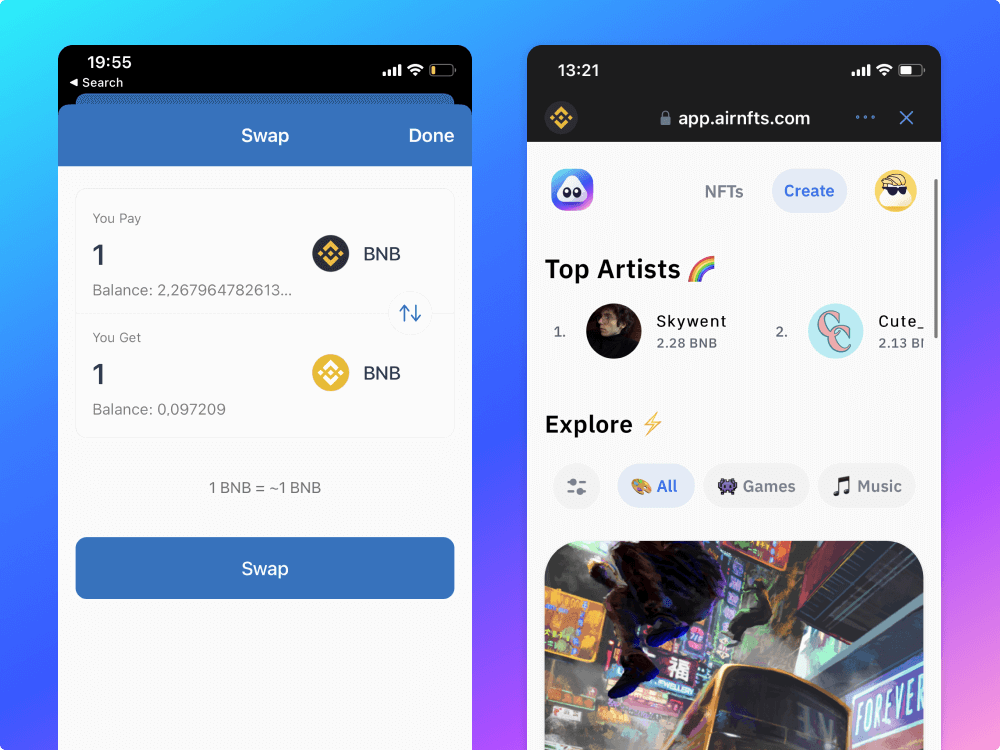
1. Click on BNB on your Trust wallet,
2. Select Swap to Smart Chain,
3. Type in the amount you want and click on Swap.
Note that you’ll pay a meager network fee - typically less than $2.
Enter the app.airnfts.com in the DApp browser. Your wallet will connect automatically and your BNB balance will reflect on our site.
And that’s it! You can now mint away on AirNFTs!
